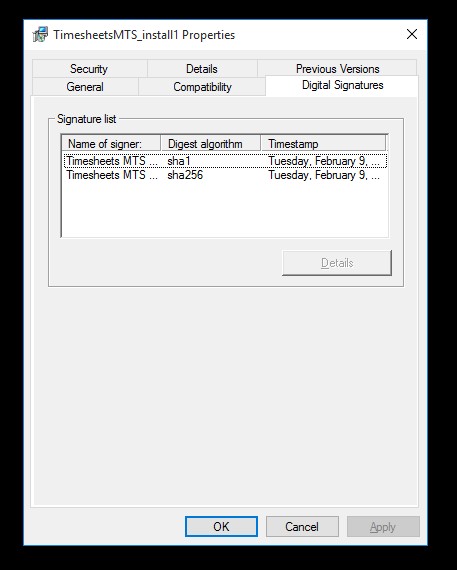Last brew day I made a short boil no chill version of a collaboration brew that was suggested on the /r/homebrewing on Reddit. You can read the full report of that day here. It turned out beautifully and for the first time I felt like my usual 12.5L brew size was too small as I drank through most of the delicious hoppy APA far too quickly. Planning was put inplace to brew another batch but and my lovely partner splashed out on a fantastic 33L stainless steel boil kettle for me so I seized the opportunity to make a bigger batch of 20 liters. I cracked out my handy brew in a bag spreadsheet, scaled the recipe up and arrived at the following:
Ale Barret Burston 2 Row 3.26kg
Ale Maris Otter 0.93kg
CaraPils 0.22g
Caramalt Malt 0.22kg
Oats, Flaked 0.22kg
Magnum 14g (12.7%AA) @ 30 minutes
Amarillo 8g (9.5% AA) @ 5 minutes
Citra 8g (13.2% AA) @ 5 minutes
Amarillo 15g @ Flameout
Citra 15g @ Flameout
Amarillo 40g Dry Hop 3 days
Citra 35g Dry Hop3 days
British S04 Ale Yeast
Brew Type : 20L All Grain (BIAB)
OG: 1.054
FG: 1.015
ABV: 5.6%
IBU: 23.2
EBC: 11.4
As this is a no-chill brew again I’m treating the flameout additions as 10 minute additions meaning that the 23.2IBU is low and it’s likely that this beer will be 40-45IBUs. Other changes include using harvested S04 yeast instead if US05, and toning down the dry hopping somewhat because, well, hops are expensive.
As usual I shot for a 60 minute mash, I chose 20L of strike water heated to 72C to which I added my grain. Rather than use a brew bag I used 4 square meters of white Swiss Voile fabric. I hit the strike temperature exactly in my shiny new 33L pot, added the grains, stirred for a few minutes before putting the lid on and wrapping up the pot in an insulating doona. There it sat for an hour varying very little from the initial mash temperature of 69.6C, dropping just 1.6C to 68.0C. It’s at this point where I started to mess things up. The first mistake (I think) had already happened as I hadn’t mixed the mash at all during the hour of rest and my mash efficiency was crap. Second, I chose to sparge with too much water (10L) for two reasons. Firstly I’d done my calculations assuming there was a 60 minute boil, but of course there was only a 30 minute boil, and I’d assumed a too high evaporation rate during the boil. As a result I ended up with 26.5L of pre-boil wort with an SG of 1.025 at 64C (corrected to 1.040).
The boil itself went fine, I made my hop additions and at flameout allowed the wort to stand for 10 minutes. I did make use of some new stainless steel hop balls to try to improve wort clarity. At the end of this process I still had 24L of wort left in the pot. The pot, wort and all went into my refrigerator and was brought down to my final pitching temperature of 26C nearly 24 hours later. At that point I took a gravity reading (1.036???) and pitched the S04 yeast that I’d put into a 600mL starter the day before. It all went back into my temperature controlled fridge where fermentation started within 12 hours.
What Went Wrong
So much went wrong with this it’s embarrassing. Firstly my mash efficiency was up the shit, secondly my pre-boil volume was way two high, third I think I got my 10 minute hop additions wrong (they should have been 5 minute additions), and finally there’s something screwy with my SG readings. A corrected pre-boil SG of 1.040 cannot become a gravity of 1.036 post boil. Not actually possible, SG has to go up if you’ve removed water. My post boil volume of 24L is too high, which means the ABV is going to be down, given my usual mash efficiency the final gravity should be about 1.043. The final thing that went wrong was the sheer size of the batch. Everything was too heavy. I did manage but I was nervous handling 30 kilograms of stainless steel and near boiling wort as I lifted it from the ground to my stovetop. And speaking of the stovetop, it struggled to maintain a good rolling boil.
So what will I do different next time? Not sure yet, let’s see how this mid-strength hoppy ale turns out. If it’s crap I will re-evaluate my whole process. If it’s good I might see if I can repeat my mistakes on a smaller 15L batch.
Bulk Priming and Bottling
One of my daughters helped me bottle this brew. We ended up almost exactly 30 full 740mL PET bottles (22L of beer) and batch primed with 184g of white sugar dissolved in about 200mL of boiling water. Final gravity (prior to bulk priming) was 1.008 (see below), quite a bit drier than I would have expected.