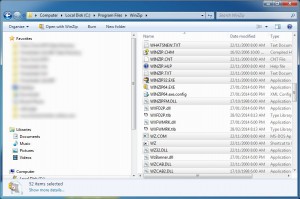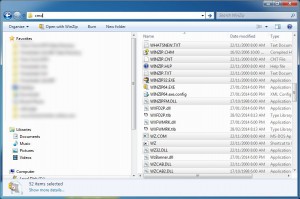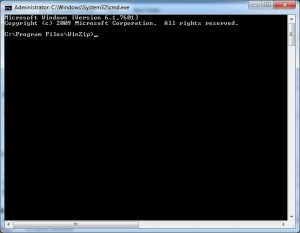I use the Windows command prompt a lot and have always wondered if you could open it in a specific folder from Windows Explorer. To save myself all that tedious mucking about changing directories (cd \, cd .., long file names urghhh) once the command prompt was open. After digging about a bit today I’ve hit on a fabulous way of doing it. Here’s how:
What Mark Did
A blog about what Mark has been doing. What else?