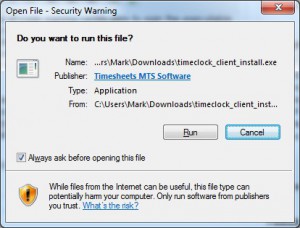So, our Panasonic 500GB HDD recorder with a Blu-ray player and twin HD tuners arrived last week. In this time my son, my partner, and I have fiddled with it enough for me to be able to post up some first impressions.
Firstly, the image and sound quality seems to be just fine, but we only have an old Toshiba 32″ LCD with questionable sound and image quality anyway. Secondly, the user interface seems to be excellent, both intuitive and responsive. My 9 year old son dived into it and had episodes of Doctor Who playing on the television via ABC iView in under a minute. My partner, who is scathing of any poor UI on anything also got something recorded and watched with almost no cursing at all. Surely that’s a vote of confidence.
The features the Panasonic offers seems to be rather comprehensive. I’ve had a Panasonic HDD recorder of one form or another since 2006 but this unit is the first I’ve had with the ability to pause and rewind live TV. While that may seem rather passé to most, they are new to me and I’m only just beginning to understand what possibilities they open up. The in-built TV guide seems to be excellent and isn’t afflicted by a 30 minute timing problem that all of the other TV’s and recorders in this house are. Recording direct from the TV guide is dead simple and the ability to adjust the start and stop times automatically is appreciated. One neat feature is the ability to press the Record button on the remote repeatedly to change the recording time limit when you want to record a show you happen to be watching. We haven’t seen this feature since we had a VHS and one person in this house rejoiced when it was discovered!
Another new feature on this unit that we have not seen in this house is Internet integration via either ethernet or wifi. Setting up the wifi was simple and support was provided for all the major wireless encryption protocols. Network integration allows the unit to stream media from media servers or act as a media server itself and stream data to media clients. Internet access also allows access to the Panasonic App Store which has a number of simple applications providing access in Internet services such as YouTube, ABC iView, Skype, and some other less known media services. This is a great feature but the lack of a web-browser means that you cannot see media from any web-site that doesn’t have a corresponding app in the Panasonic app-store. I haven’t tried to stream media from the file server I have here to the Panasonic yet but it’s certainly on the to-do-list.
There are some other features we haven’t played with yet. This includes the ability to record and playback from an external USB HDD. This requires registering and formatting the HDD so be aware that you’ll need to transfer any media files off of the disk prior to this process. A USB key can also be used for the same purpose if required. There’s a number of other things the unit can do that we almost certainly wont use such as viewing and organising image files and MP3 files. I am sure there’s things I have missed but I’ll need to have a read through the manual before I can add anything else.
There you have it. The Panasonic PWT520GL certainly gets a thumbs up from myself, my partner, and my 9 year old son. The quality seems excellent and it’s certainly easy to use. There’s a bunch of features on the unit and it’s likely we wont use most of them but it certainly meets our requirements.