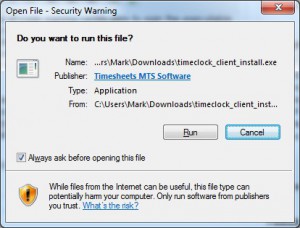p>If you’re working with DateTmePickers on a VBA form in Excel 2010 be aware that there’s a fairly serious bug with assigning date values affecting the actual system time. For example the following code will change the system time of your PC to 1/1/1899!
Date = DateSerial(1899,1,1)
This is a big security hole in Office 2010, at least on Windows7 x64 Professional (which is the only place I tested it on). Being able to change the system time so easily is ridiculous. Up until now I’ve had to set the system time from VBA (or VB6 for that matter) by making use of the SetSystemTime API function doing someting like this:
Public Declare Function SetSystemTime Lib "kernel32" _
(lpSystemTime As SYSTEMTIME) As Long
Public Type SYSTEMTIME
wYear As Integer
wMonth As Integer
wDayOfWeek As Integer
wDay As Integer
wHour As Integer
wMinute As Integer
wSecond As Integer
wMilliseconds As Integer
End Type
Public Type TIME_ZONE_INFORMATION
Bias As Long
StandardName(31) As Integer
StandardDate As SYSTEMTIME
StandardBias As Long
DaylightName(31) As Integer
DaylightDate As SYSTEMTIME
DaylightBias As Long
End Type
Public Declare Function getTimeZoneInformation Lib "kernel32" _
Alias "GetTimeZoneInformation" (lpTimeZoneInformation As TIME_ZONE_INFORMATION) As Long
Private Declare Function GetTimeZoneInformationAny Lib "kernel32" Alias _
"GetTimeZoneInformation" (buffer As Any) As Long
Public Function GetTimeDifference() As Long
Const TIME_ZONE_ID_INVALID& = &HFFFFFFFF
Const TIME_ZONE_ID_STANDARD& = 1
Const TIME_ZONE_ID_UNKNOWN& = 0
Const TIME_ZONE_ID_DAYLIGHT& = 2
'Returns the time difference between
'local & GMT time in seconds.
'If the result is negative, your time zone
'lags behind GMT zone.
'If the result is positive, your time zone is ahead.
Dim tz As TIME_ZONE_INFORMATION
Dim retcode As Long
Dim Difference As Long
'retrieve the time zone information
retcode = getTimeZoneInformation(tz)
'convert to seconds
Difference = -tz.Bias * 60
'cache the result
GetTimeDifference = Difference
'if we are in daylight saving time, apply the bias.
If retcode = TIME_ZONE_ID_DAYLIGHT& Then
If tz.DaylightDate.wMonth <> 0 Then
'if tz.DaylightDate.wMonth = 0 then the daylight
'saving time change doesn't occur
GetTimeDifference = Difference - tz.DaylightBias * 60
End If
End If
End Function
Public Function LocalToUtc(ByVal vdtLocal As Date) As Date
Dim Differerence As Long
Differerence = GetTimeDifference()
LocalToUtc = DateAdd("s", -1 * Differerence, vdtLocal)
End Function
Public Function setSystemClock(datSet As Date) As Boolean
Dim ST As modGlobals.SYSTEMTIME
Dim datUTC As Date
datUTC = modGlobals.LocalToUtc(datSet)
With ST
.wYear = Year(datUTC)
.wMonth = Month(datUTC)
.wDay = Day(datUTC)
.wHour = Hour(datUTC)
.wMinute = Minute(datUTC)
.wSecond = Second(datUTC)
End With
If SetSystemTime(ST) Then
setSystemClock = True
Else
setSystemClock = False
End If
End Function