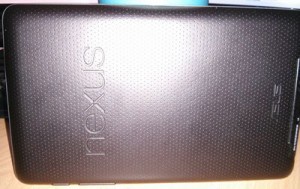I’d been wanting another tablet for a while (I’ve had an iPad 1 for several years) and based on the good experiences I’ve had with my Google Nexus 4 phone I was quite happy to try out the equivalent Google tablet option. It just so happens that last week I walked past an electronics store with a hand-written sign on the door “Daily Special – Nexus 7 32GB $199 normally $279”. If ever a sign was a sign that I should adhere to the advice of a sign then that sign was it. In I went and bought myself a Google Nexus 7, manufactured by Asus and running Android 4.2.2 (Jelly Bean). You can see what the Nexus 7 looks like above. There’s a camera in there, but it is only 1.2 mega pixels so don’t expect anything special from it. The back of the unit is covered in a textured plastic material (see below) emblazoned with the Nexus and Asus logos.
Given that Android uses soft buttons at the bottom of the display the actual hardware controls are somewhat sparse. Just two buttons, a volume rocker and a power switch (see below) can be found at the top right side of the unit.
At the bottom of the Nexus you can find a mini USB port, a headphone jack and just round the back a cut-out for the internal speaker. You can see these below.
OK. So what’s it like? My first impressions are that it’s a much more manageable size that a 10″ tablet (like an iPad). I can mostly use the Nexus 7 one-handed and it’s quite comfortable to do so. The textured reverse of the unit is nice to grip onto and doesn’t get tiring if you’re using it for an extended period. Visually it’s inoffensive but if I had one comment it’s that the 7″ screen looks rather skimpy inside what is a wider than expected black frame. But I suppose there has to be somewhere to hang onto it!
Given that the tablet uses the same OS as my Nexus phone I settled into how the tablet works almost instantly. There’s some very minor differences in the way the Google app icons are grouped and the way the tablet information slider that is always available at the top right of the screen works. And the wider screen allows for more app icons across the bottom of the screen (they are lined up the side of the screen in landscape mode). In any event, the differences are minor and anyone who has used a device with a fairly vanilla install of Android 4.2.2 will be right at home. The software itself is quite responsive so whatever processor is in the Nexus is up to the job. If I had one quibble it’s that things just don’t seem quite as polished as they are on my 4 year old iPad. Scrolling isn’t quite as smooth, sometimes I need to poke at on-screen buttons more than once, and the location of the settings button in various apps seems to change with little rhyme or reason. Clearly the people looking after iOS run a much more rigid development system than the Android people.
There’s no native flash support in Android 4.2.2 so if you’re wanting to watch videos online you’re going to need to download a browser with Flash enabled natively (like Dolphin) or sideload Flash and install Firefox. But, even when I’d done that Flash support was flaky. For example, I could get SBS On Demand working but still haven’t had any luck with ABC iView.
I’ve had this unit for a week now and I’m happy with it at the price I paid. If I’d paid full asking price I’d be much less impressed (actually I wouldn’t have it at all). Recent media reports suggest tablets of this size are likely to see price drops in the near future so I’d hold out to get a Nexus 7 at a discounted price if possible. It’s ideal if you’re after a small form tablet, want to keep away from the Evil Apple Empire, and don’t want a tablet loaded down with pre-installed crap software. So what do I think of the Google Nexus 7? At the price, it’s hard not to like it. Go get one.